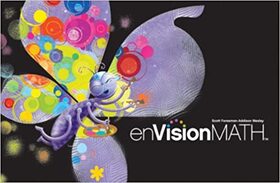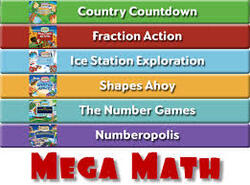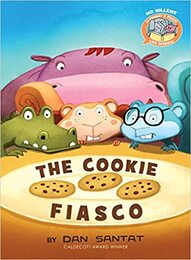Week of April 20-24
Math
|
Watch the video for a quick introduction on parts of a whole. If the link tells you that you need to login, click here to go to the Discus website first, then choose Brainpop Jr.
Or, you can login with this info: UN: discus2020 PW: learn1! Access videos that go with the topics we are studying in our enVision Math "newspaper" pages. How to login through Microsoft Office 365:
1. Username: first three letters of their first name and the first three letters of their last name and the last 4 numbers of their Clever login, then type @union.k12.sc.us 2. Password: birth date in mmddyyyy format 3. Once you are in, click on the 9 dots that look like a waffle in the top left corner. 4. Click “All Apps” and scroll all the way down until you see “Pearson EasyBridge” 5. Click on Pearson EasyBridge 6. Click on enVisionMATH 2012 7. Find and click on the words “To Do” in the right corner of the screen Exercise and have fun while showing what you know about fractions with this WalkAbout! Click the picture and get started!
Check your fraction skills on MegaMath.
Listen to the story The Great Cookie Fiasco to learn how the animals figure out the best way to share 3 cookies with 4 friends!
|
Social Studies
See if you know the difference between a good and a service by sorting the items into the correct categories!
Downloads
If you misplace or mess up on any of the copies that were included in the packet, you can download them here.
If something happens to any of the math "newspapers", you can look at them online through the enVision site (linked above).
I didn't see a way to print them, but you can choose "Whiteboard View" and use your mouse to mark on the paper,
then take a picture of it to email.
If something happens to any of the math "newspapers", you can look at them online through the enVision site (linked above).
I didn't see a way to print them, but you can choose "Whiteboard View" and use your mouse to mark on the paper,
then take a picture of it to email.