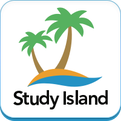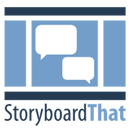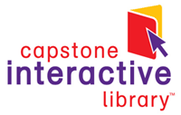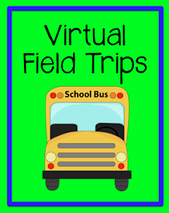Links for Weekly Lesson Resources
Click the links below to find resources (videos, online books, printouts, etc.) that could help you with assignments for each week.
Staying Connected
|
Our district uses Microsoft Teams as an online collaboration platform. Students can access assignments, messages, links, files, etc. through this app. To get to it, click the link and students will log in to their Office365 account by doing the following:
1. Username: first three letters of their first name and the first three letters of their last name and the last 4 numbers of their Clever login, then type @union.k12.sc.us 2. Password: birth date in mmddyyyy format 3. Once you are in, the Teams icon may already be a choice across the top. If it's not there, click on the 9 dots that look like a waffle in the top left corner. You may have to scroll down a little to find it. |
Apps and Websites Currently Free Due to Closures
Many companies are offering free access to their apps and online learning websites
that are usually free for only limited access.or are completely subscription based.
that are usually free for only limited access.or are completely subscription based.
The links above take you to Clever where you canclick the appropriate icon to be logged in automatically.
After logging in to Clever, click on "Classroom Apps" page to find the icons for items I have added if you don't see them automatically.
After logging in to Clever, click on "Classroom Apps" page to find the icons for items I have added if you don't see them automatically.
|
Have you ever tried an Escape Room? This site is a digital version of that, plus it's educational:
that's a Win-Win! They have created a page of FREE games that students can play at home while learning at the same time. |
|
Schedule |
Virtual Field Trips |
|
Click here to see a "schedule" I've created
along with links to various activities that could be beneficial as students work from home each day. |
Click the link for a calendar of awesome Virtual Field Trips! Students can go on the trip, then write about what they learned in their journals so they'll have a record of how they spent some of their at-home time during this pandemic!
|